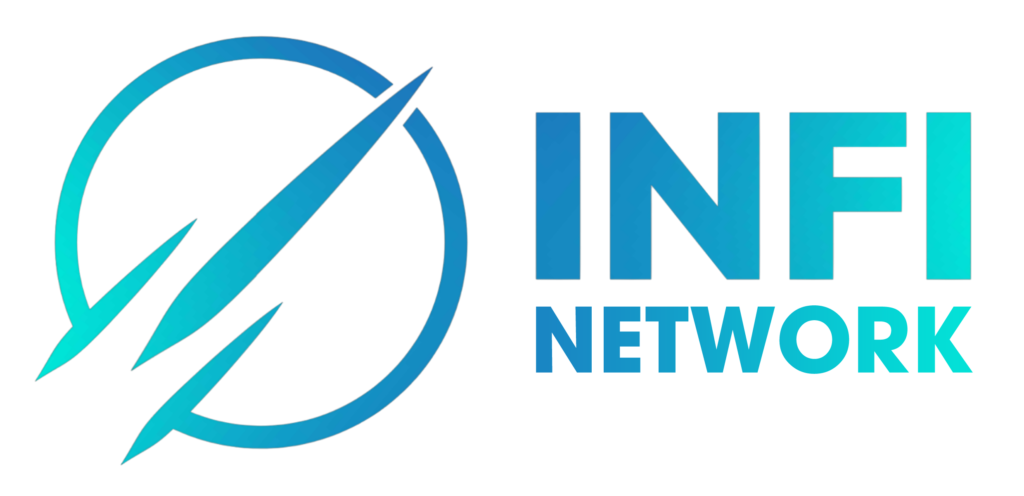Instructions For Creating An Account And Depositing – Withdrawing Money On HTX
Creating an HTX Account
Step 1: Visit the official HTX website: https://www.huobi.com/
Step 2: Click on “Sign Up” in the middle or top-right corner of the page.
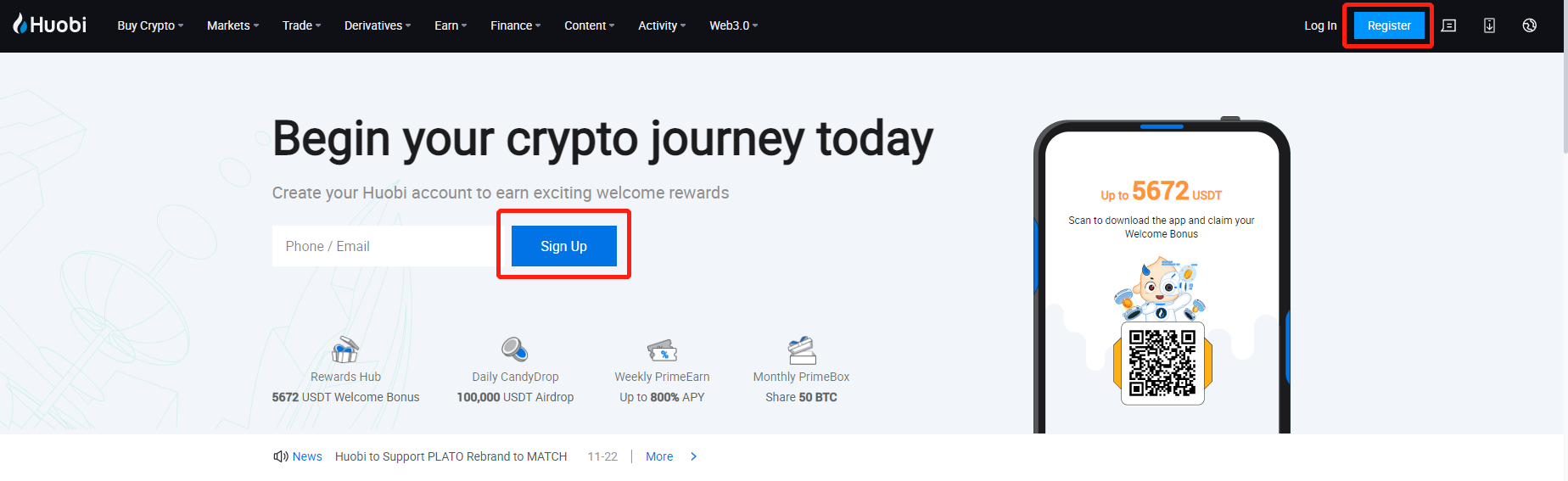
Step 3: On the registration page, you can choose to create an account using either an email address or a phone number. If you choose to register with an email, simply enter your email address, set a password, and click on “Sign Up.”
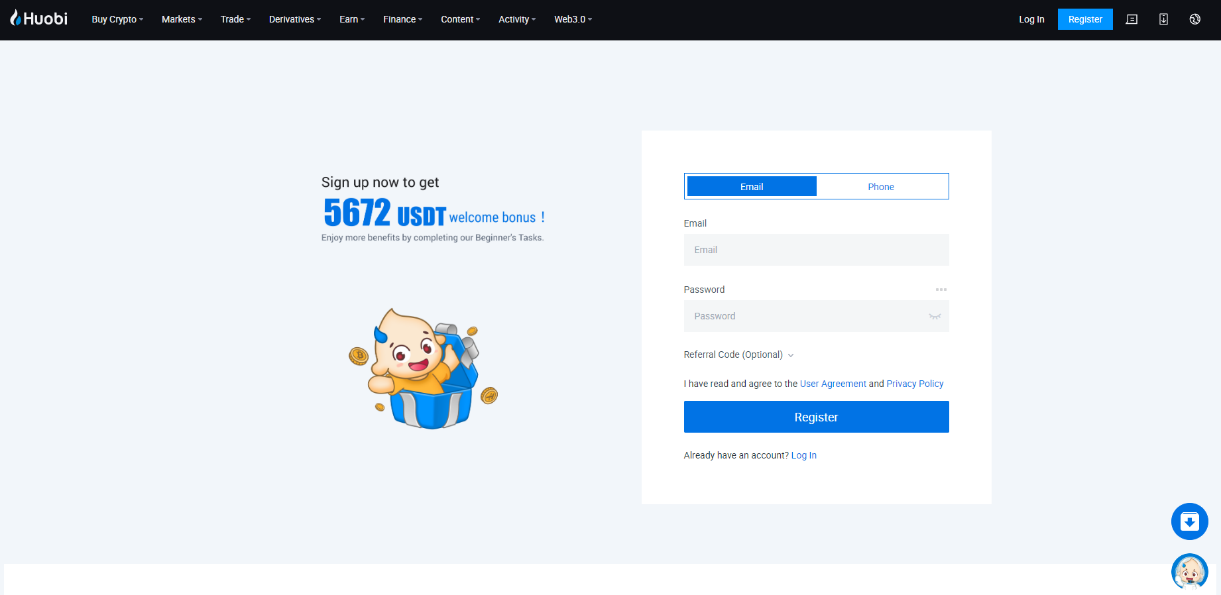
Step 4: Complete the anti-bot verification.
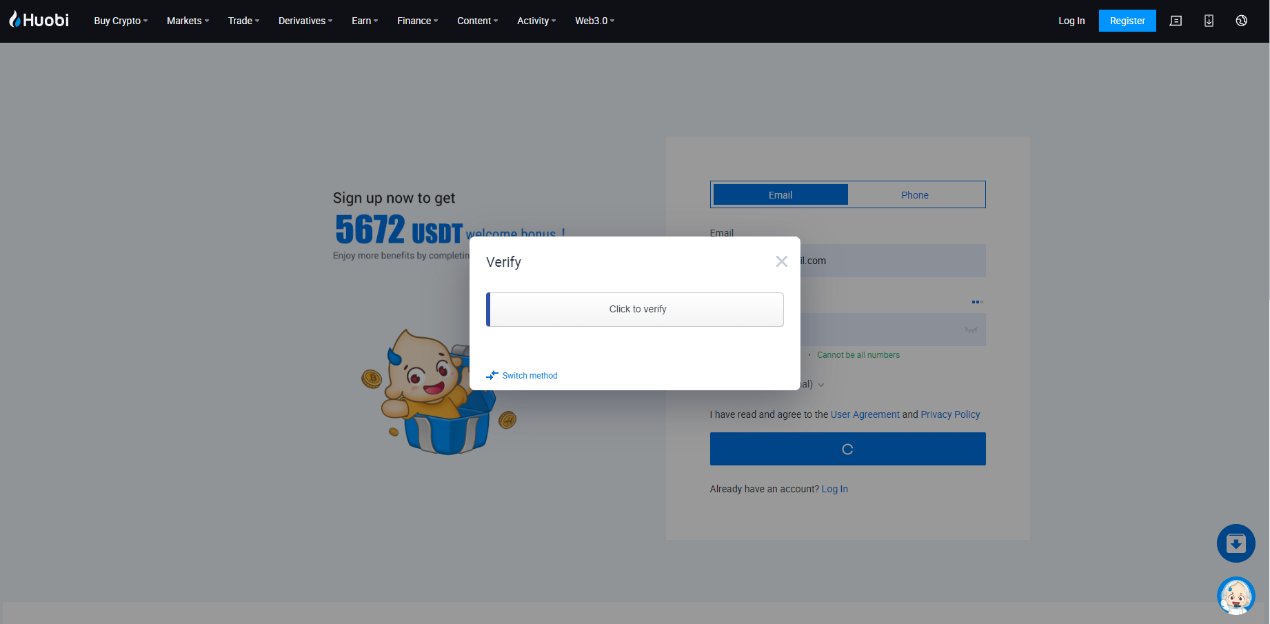
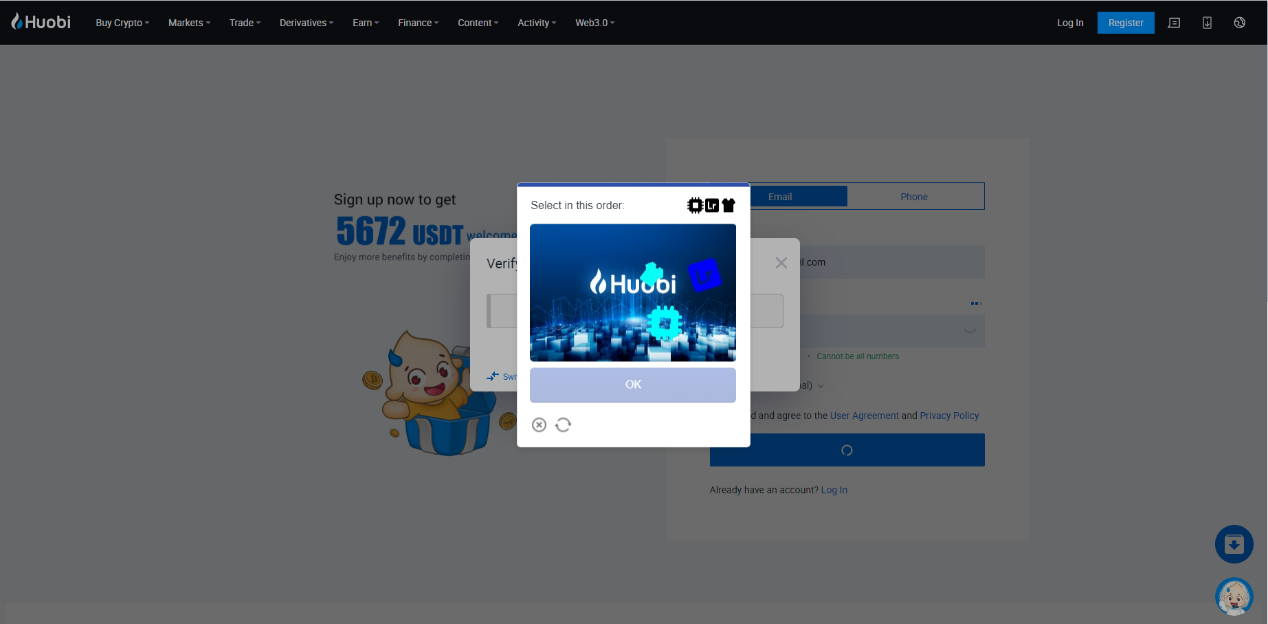
After completing the anti-bot verification, you will receive a verification code in your email inbox. Enter the verification code to complete the registration.
Completing KYC Identity Verification
Basic Verification Level 1
Open your HTX application and tap on “Me” at the bottom of the homepage.
Then tap on “Not Verified” in the top-right corner.
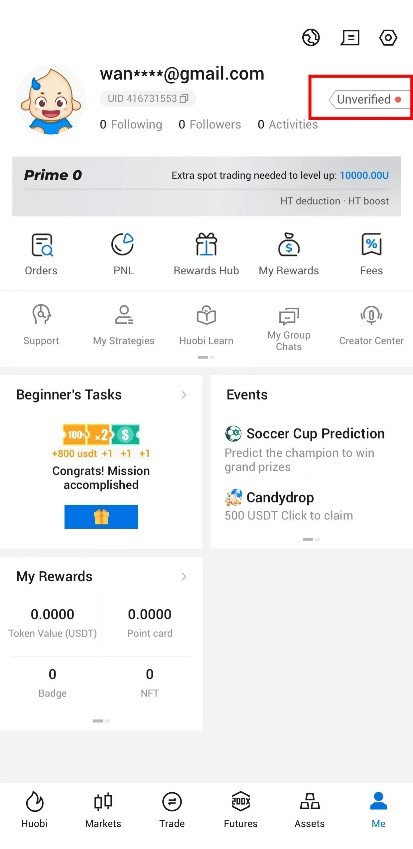
On this page, you can view your entire profile and select verification levels.
Tap on “Verify” under the Basic Verification Level 1 section.
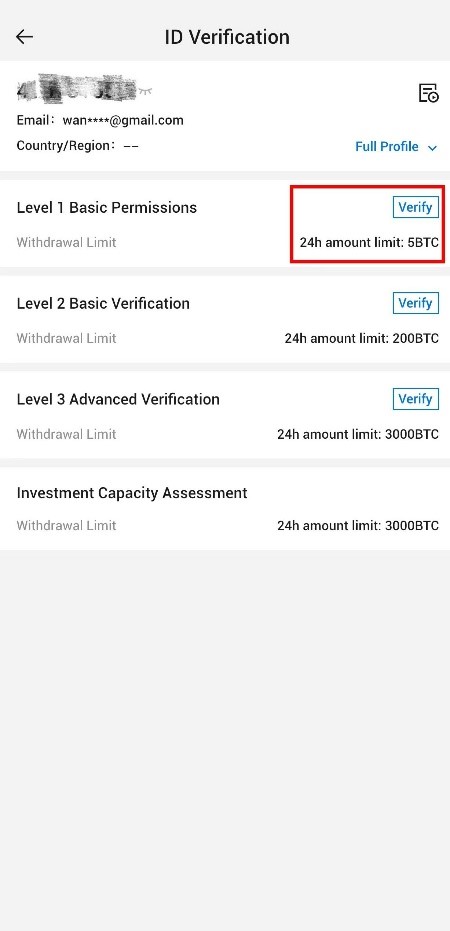
Fill in your personal information as requested, including nationality, country of residence, surname, first name, and date of birth.
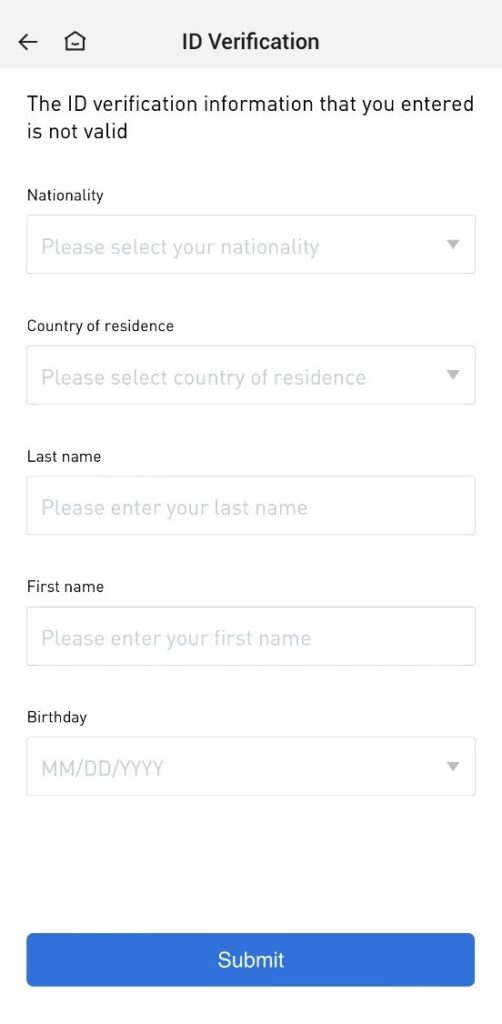
After submitting the information you provided, you have completed your Level 1 verification.
Basic Verification Level 2
Tap on “Verify” under the Basic Verification Level 2 section.
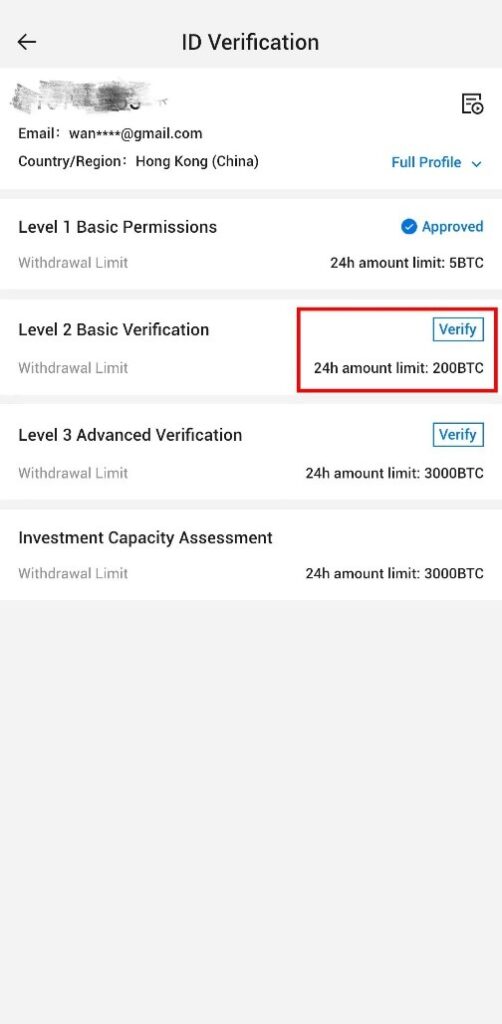
Choose the type of personal identification document. (National ID card, passport, and driver’s license are all accepted)

Upload appropriate identification document photos and submit the verification application. Level 2 verification will be successful after your application is approved.

Advanced Verification Level 3
Tap on “Verify” under the Advanced Verification Level 3 section.
Complete facial recognition. The Level 3 verification process will be successful after your application is approved.