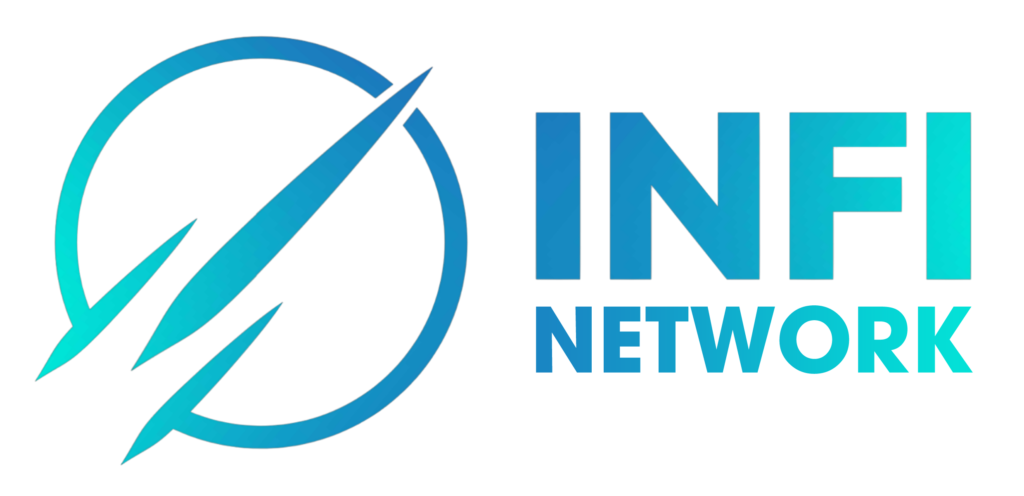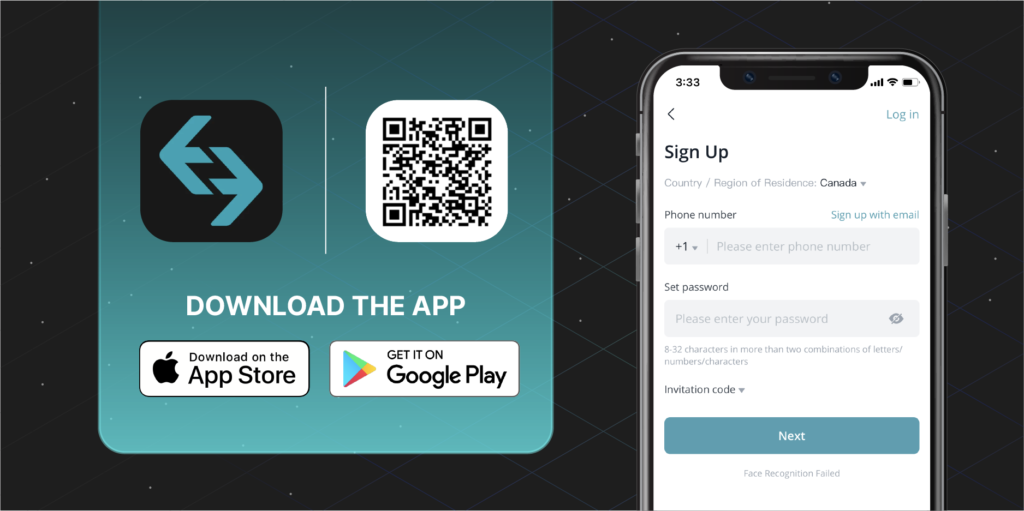Create a Bitget account with an email address or phone number
To create a new account on Bitget, first, you need to download the Bitget app or head to Bitget website (www.bitget.com) on a desktop. You can access Bitget anytime, and on multiple platforms, including iOS and Android, browser-based websites, as well as a desktop application for Mac and Windows.
Then, from the homepage of the Bitget app or website, you can access the sign-up page to register for a Bitget account.

You can choose “Register by Mobile” or “Register by email”
- Register by Mobile:
- Enter “Mobile Number” – “Generate Password” – “Confirm Password”
- Look carefully at “Terms for users”
- Receive verification code via SMS
- Complete registration
Please keep your personal information private
2. Register by email:
- Enter “Email” – “Generate Password” – “Confirm Password”
- See “Terms for Users”
- Wait for the verification code to be sent to your email
- Complete registration
Please keep your personal information private
Complete Identity Verification
Identity Verification or Know Your Customer (KYC) standards are required for all users on Bitget to protect the account against fraud and financing risks. Completing the KYC process enables you to all Bitget products and services.
The verification process on Bitget is straightforward. To complete this process, simply login to your account, click on [Account Information], and complete with your nationality, first name, last name, as well as the pictures of your government-issued ID.

Step 1: Access Bitget app on mobile or PC
Click the portrait in the upper left corner of the App (login required), or click on the portrait in the upper right corner of your PC screen (required to be signed in)
Step 2: Go to Verify ID
Step 3: Choose your region
Step 5: Wait for customer service to approve
Fund your Bitget account
There are two ways to fund your account: (1) Buy crypto with fiat currencies, or (2) Deposit crypto into your Bitget wallet from another cryptocurrency wallet.
Notes:
– To purchase/ deposit / withdraw crypto, you need to complete Identity Verification first.
– There are no fees for crypto deposits on Bitget
– Choose the right protocol (ERC20, TRC20, BEP2, BEP20, etc.) on the platform from which you are withdrawing your crypto. The protocol should be valid for your Bitget wallet address. Care should be taken as selecting the wrong protocol may result in losing your assets.
Way 1: Buy Crypto with fiat currencies
Step 1: Login to your Bitget account, head to the Buy Crypto page
Step 2: Select the fiat curency, enter the amount, and choose the crypto you wish to purchase
Step 3: Select a third-party service provider and proceed with payment

Way 2: Deposit Cryptos into your Bitget wallet from another cryptocurrency wallet
Step 1: Login to your Bitget account, head to Assets page
Step 2: Click on Deposite, select the asset and chain you wish to deposite, (in this case USDT – TRC20)
Step 3: Click on Copy Address to copy the deposit address or click on Save to save the QR code to your phone
Step 4: Copy your Bitget wallet address and paste it into the platform you’re withdrawing from to deposit into your Bitget account
Step 5: Select the exact Asset and Chain (In this case USDT – TRC20) and enter the withdrawal amount
Step 6: Complete the withdrawal verification process on that platform (if any)

Internal transfer assets between two Bitget accounts
– Log in to Bitget account, click Assets -> Withdraw
– Choose Internal Funds Transfer
– Enter the receiver’s Phone Number/Email/UID, and the amount.
Note: Internal Funds Transfer is free. The transfer time is 1-3 minutes.
Wrong Deposit
If you encounter the problem of wrong deposit, please follow the instructions below:
Case 1 – Deposit to a non-Bitget address: Bitget will not be able to help you retrieve assets.
Case 2 – The deposit amount is less than the minimum deposit amount: Bitget will not be able to assist you to deposit it to your account.
Case 3 – Deposit A currency to B currency address (eg: deposit BTC to BCH address of Bitget)
Please provide your UID, deposit currency, deposit quantity, deposit address, blockchain transaction ID and specific situation that you encountered to the email of our customer service.
Case 4 – Deposit currency not listed on Bitget
Please search for the help of online customer service or email to support@bitget.com.
Withdraw assets from Bitget account to other platforms
Step 1: To withdraw an asset from your Bitget wallet, login to Bitget and click on Asset then Withdraw
Step 2: Enter the wallet address of thẻ platform you’re withdrawing from Bitget to deposit into
Step 3: Select the exact Asset and Network you would like to withdraw and enter the withdrawal amount
Step 4: Click Submit and complete the withdrawal verification procedure on Bitget

You will be charged a withdrawal fee. Bitget withdrawal fees are adjusted automatically according to the market situation.
So we have a brief understanding of the journey of a newbie at Bitget! Practice and you’ll be off to a good start!