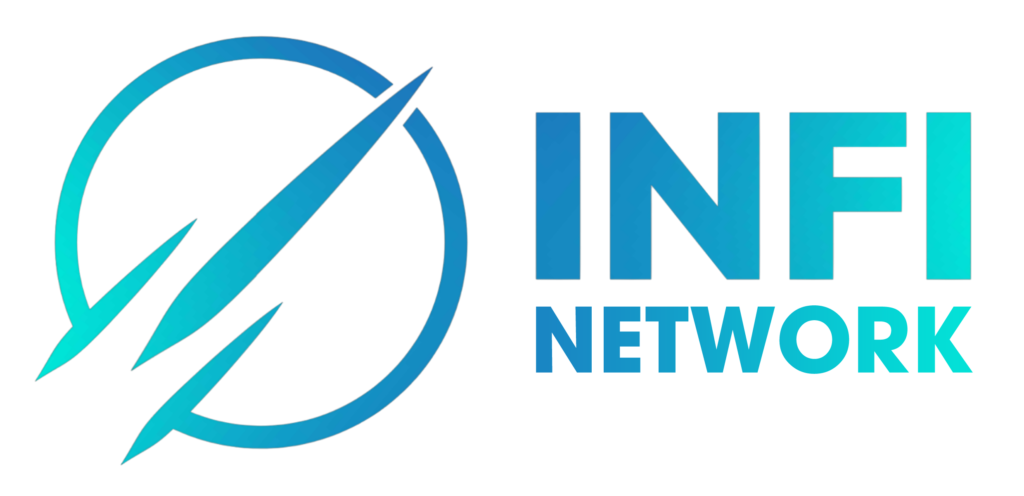How To Use Trading Features On HTX
1. To trade spots on the HTX exchange, you can follow these steps with illustrated images:

Step 1: Select the Spot market
– After logging in, select “Spot” from the main menu.

Step 2: Choose a trading pair
– Choose the trading pair you want to trade (e.g., BTC/USDT).

Step 3: Place a buy or sell order
– In the trading interface, you can choose to place a buy order (Buy) or a sell order (Sell).
– Enter the price and amount you want to trade, then click “Buy” or “Sell” to confirm the order.

Step 4: Confirm the trade order
– Review the order details, then confirm to complete the trade.

Step 5: Check the executed order
– After the order is executed, you can check it in the “Order History” section to see the details of the executed trades.
2. To trade Futures on the HTX exchange, you can follow these steps with illustrated images:

Step 1: Select the Futures market
– After logging in, select “Futures” from the main menu.

Step 2: Choose a Futures trading pair
– Choose the Futures trading pair you want to trade (e.g., BTC/USDT).

Step 3: Place a buy or sell order
– In the trading interface, you can choose to place a buy order (Buy) or a sell order (Sell).
– Enter the price and amount you want to trade, then click “Buy” or “Sell” to confirm the order.
Step 4: Set leverage
– Before confirming the order, you can set the leverage according to your needs.
Step 5: Confirm the trade order
– Review the order details, then confirm to complete the trade.

Step 6: Check the executed order
– After the order is executed, you can check it in the “Order History” section to see the details of the executed trades.