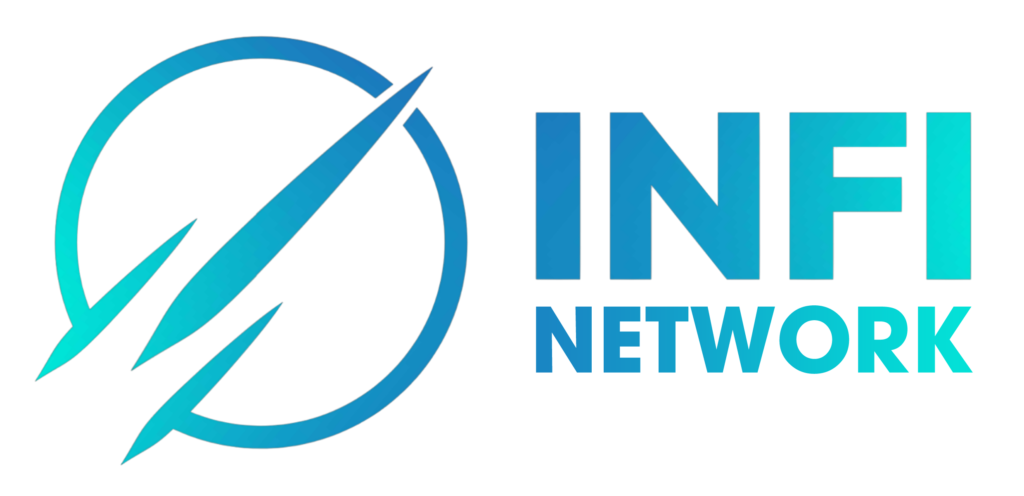How to use trading features on Mexc
Kick-start Spot Trading
What is spot trading?
Spot tradings are transactions between buyers and sellers of cryptocurrencies at a consistent price. Most of the cryptocurrency asset transactions are usually priced using the stablecoin Tether (USDT) as the price unit, and most trading pairs are also exchanged with USDT, such as BTC/USDT and ETH/USDT. Usually, we use USDT to buy BTC or use BTC to trade to USDT, which does not involve any futures or leverage. More importantly, it is delivered on the spot, so it is called spot trading.
Why need spot trading?
Spot trading has its advantages of convenience, speeding, and lower cost. Instead of using fiat to exchange for cryptocurrencies, you only need to hold cryptocurrencies to exchange the crypto assets you want to hold.
For example, if you hold Bitcoin and want to buy Ethereum, you only need to exchange it through the spot trading pair of BTC/ETH, and you only need to pay the fee once.
In addition, spot trading also has favorable characteristics of stronger anonymity and the convenience of encrypted asset conversion.
How to do spot trading?
Step 1: Log in to MEXC Website, click on Spot – Spot on the top menu bar and go to the spot trading page

Step 2: Spot trading Interface Introduction

(1). Market PriceTrading volume of trading pair in 24 hours
(2). Asks (Sell orders) book
(3). Bids (Buy orders) book
(4). Candlestick chart and Technical Indicators
(5). Trading Type: Spot / ETF / Margin / Futures / OTC
(6). Type of order: Limit / Market / Stop-limit
- Limit is an order type that allows you to buy or sell crypto for a specific price.
- Market allows you to buy or sell crypto for the real-time market price.
- Stop-Limit is an order type that will be automatically placed when your trigger price is reached.
(7). Buy Cryptocurrency
(8). Sell Cryptocurrency
(9). Market and Trading pairs.
(10). Market latest completed transaction
(11). Your Limit Order / Stop-limit Order / Order History
Step 3: Transfer Funds to Spot Account
Before you can start spot trading, you need to have crypto in your spot account. You can buy crypto via different methods.
- You can buy at P2P Market by clicking on “Buy Crypto” on the top menu bar to go to the OTC trading interface and transfer from fiat account to spot account.
- Or deposit crypto to your spot account by crypto.
Step 4: Buy Crypto

- The default order type is a limit order. If you want to buy/sell crypto as soon as possible, you may switch to [Market] Order. By choosing a market order, you can trade instantly at the current market price.
- If the market price of BTC/USDT is at 61,000, but you want to buy 0.1 BTC at a specific price, for example, 60,000, you can place a [Limit] order.
- Once the market price reaches your set price, your placed order will be executed. And you will find 0.1 BTC (commission excluded) in your spot account.
Step 5: Sell Crypto

- If you want to quickly sell your BTC, you may switch to [Market] Order.
- Entering the selling quantity 0.1 to complete the transaction instantly.
- If the market price of BTC is 63,000 USDT, you will find 6,300 USDT (commission excluded) in your Spot account.
Closing thoughts
You can try to trade with USDT in the MEXC spot market, and successfully purchase your first crypto asset other than USDT. In addition to spot trading, MEXC provides other products such as futures trading, ETF trading, and margin trading. You can click on recommended relevant articles to learn more about them.
Disclaimer: Trading crypto involves significant risk and can result in the loss of your invested capital. The materials are not related to the provision of advice regarding investment, tax, legal, financial, accounting, consulting, or any other related services and are not recommendations to buy, sell, or hold any asset. MEXC Learn solely provides information, but not financial advice. You should ensure that you fully understand the risk involved before investing.
Buy Crypto via P2P Trading from MEXC Official Website
Step 1: Enter [P2P Trading]
Click [Buy Crypto] – [P2P Trading] respectively
Step 2: Confirm Order Information based on your transaction needs
-
Choose P2P as the transaction mode;
-
Click on Buy Tab to view the available Ads;
-
Amongst the selection of the available cryptos [USDT] [USDC] [BTC] [ETH], choose the one you intend to buy;
-
Select your preferred P2P Merchant under the Advertiser column, then hit the Buy USDT button. You are now prepared to begin a P2P Buy transaction!
Note: Remember to check on the supported payment methods offered by the Advertisements (Ads) you’ve chosen.
Step 3: Fill in Information about Purchasing
-
Click on the Buy USDT button and the purchasing interface will pop up;
-
Enter the amount of Fiat Currency that you are willing to pay in the [I want to pay] column;
-
Alternatively, you may choose to fill in the quantity of USDT you intend to receive in the [I will receive] column. The actual payment amount in Fiat Currency will be determined automatically, or vice versa;
-
After completing the above steps, please don’t forget to tick on the [I have read and agree to MEXC Peer-to-Peer (P2P) Service Agreement] box. Now, you will be redirected to the Order page.
-
Under the [Limit] and [Available] column, P2P Merchants have listed the Available cryptos to buy with and the minimum and maximum transaction limits per P2P order, in fiat terms for each Ad.
-
To smoothen the process of crypto purchase, it is highly advisable to complete the relevant information of your supported payment methods. You may refer to the How to Add payment method for P2P Trading (Website) for the complete guide.
Step 4: Confirm Order Details and Complete Order
-
On the order page, you have 15 minutes to transfer the money to the P2P Merchant’s bank account.
-
Check the Order details and make sure the purchase fulfill your transaction needs;
-
Review the payment information displayed on the Order page and complete your transfer to P2P Merchant’s bank account;
-
Live Chat box is supported, allowing you to easily communicate with P2P Merchants in real time;
-
Once you have transferred funds, please check the box [Transfer Completed, Notify Seller].
Note: MEXC P2P doesn’t support automatic payment, so users need to manually transfer fiat currency from their respective online banking or payment application to the P2P Merchant once the order is confirmed.
6. Click on [Confirm] to proceed for the P2P Buy order;
7. Wait for the P2P Merchant to release the USDT and complete the order.
8. Congrats! You have completed the purchase of crypto via MEXC P2P.
Step 5: Check Your Order
Check the Orders button. You may view all of your previous P2P transactions here.
Guide to Futures Trading Operation
Visit the official MEXC website
(www.mexc.com) using a browser, click [Futures], and select [USDT-M Perpetual Futures] to enter the live futures trading page.
Please carefully browse the MEXC perpetual futures trading page to understand the content of various sections, including: basic futures market information, K-line charts, order book information, depth chart, position and order information, asset information, etc. You can also view futures information, including risk limits, trading rules, index prices, fair prices, funding rate history, and insurance fund status. You can also view order-related information via futures orders.
* Click [Information] [Orders] to view the details.
Trading
MEXC perpetual futures include USDT-M futures and Coin-M futures. USDT-M futures are perpetual futures where USDT is used as the margin. Coin-M futures are perpetual futures where the corresponding digital assets are used as the margin. Users can choose different trading pairs and engage in trading based on their needs.
For fund transfers, if your have insufficient available funds, you can transfer funds from your spot account to your futures account. If there are no funds available in your spot account, you can top-up or trade fiat currency first.
To place an order, fill in the order information on the order panel (including selecting the order type, price, and quantity), then submit the order.
Leverage
MEXC perpetual futures support leverage of up to 200x. The leverage multiplier may vary depending on the futures trading pair. The leverage is determined by the initial margin and maintenance margin levels. These levels determine the minimum funds required for opening and maintaining a position.
*Currently, in hedge mode, users can utilize different leverage multipliers for long and short positions. MEXC also allows users to switch between different margin modes, such as isolated margin mode and cross margin mode.
How to Adjust the Multiplier
Example: If you currently have a long position with 30x leverage and you want to reduce the risk by hedging, you can adjust the leverage from 30x to 20x. Click the [Long 30X] button and manually adjust the desired leverage ratio to 20x. Finally, click [Confirm] to adjust the leverage of your long position to 20x.
Cross Margin Mode
In cross margin mode, the entire account balance is used as margin to support all positions, thus preventing forced liquidation. Under this margin mode, if the net asset value is insufficient to meet the maintenance margin requirement, a forced liquidation will be triggered. If a cross margin position is liquidated, the user will incur losses on all assets in the account, excluding the margin reserved for other isolated margin positions.
Isolated Margin Mode
In isolated margin mode, the maximum loss is limited to the initial margin and additional margin used for that specific isolated margin position. If a position undergoes forced liquidation, the user will only lose the margin reserved for the isolated margin position, and the account balance will not be used for additional funds. By isolating the margin for a specific position, you can limit the potential losses to that position, which can be helpful in case your short-term speculative trading strategy fails.
Users have the option to manually add margin to their isolated margin positions, which can help optimize the liquidation price.
*By default, the system operates in isolated margin mode. Clicking the [Cross] button will switch the mode to cross margin mode.
*Currently, MEXC perpetual futures support switching from isolated margin to cross margin. However, please note that it is currently not possible to switch from cross margin mode to isolated margin mode.
Adjusting Isolated Positions
Currently, users can use different leverage ratios for long and short positions. They can adjust leverage ratios for any position from cross leverage to isolated leverage.
How to Switch
Example: If you currently have a long BTC/USDT futures position with 30x leverage, and you want to switch from isolated margin mode to cross margin mode, click [Long 30X], click [Cross], then click on [Confirm] to complete the switch.
Opening Long And Short Positions
Going Long (Buy)
If a trader predicts that the future market price will rise, they go long by buying a certain quantity of futures. Going long involves buying futures at an appropriate price and waiting for the market price to increase before selling (closing the position) to profit from the price difference. This is similar to spot trading and is often referred to as “buy first, sell later.”
Going Short (Sell)
If a trader predicts that the future market price will decline, they go short by selling a certain quantity of futures. Going short involves selling futures at an appropriate price and waiting for the market price to decrease before buying (closing the position) to profit from the price difference. This is often referred to as “sell first, buy later.”
If you have completed these steps, congratulations! At this point, you have traded successfully!
Orders
MEXC Futures offer multiple order types to fully satisfy users’ trading needs.
Limit Order
A limit order allows users to set a specific price at which they want their order to be executed. The order will be filled at the specified price or a more favorable price if available.
When using a limit order, users can also choose the order time-in-force type based on their trading needs. The default option is GTC (Good-Till-Canceled), but there are other options available:
GTC (Good-Till-Canceled): This order remains active until it is fully executed or manually canceled.
IOC (Immediate-Or-Cancel): This order is executed immediately at the specified price or canceled if it cannot be filled completely.
FOK (Fill-Or-Kill): This order must be filled in its entirety immediately or canceled if it cannot be filled completely.
Market Order
A market order is executed at the best available price in the order book at the time of placing the order. It does not require the user to set a specific price, allowing for quick order execution.
Stop Order
A stop order is triggered when the selected benchmark price (market price, index price, or fair price) reaches the specified trigger price. Once triggered, the order will be placed at the specified order price (supports limit or market orders).
Post Only
A post-only order is designed to ensure that the order is placed as a maker order and does not immediately execute in the market. By being a maker, users can enjoy the benefits of receiving trading fees as a liquidity provider when their orders are filled. If the order would otherwise match with existing orders on the order book, it will be immediately canceled.
Trailing Stop Order
A trailing stop order is a strategy-based order that tracks the market price and adjusts the trigger price based on market fluctuations. The specific calculation for the trigger price is as follows:
For sell orders: Actual Trigger Price = Market’s Highest Historical Price – Trail Variance (Price Distance), or Market’s Highest Historical Price * (1 – Trail Variance %)(Ratio).
For buy orders: Actual Trigger Price = Market’s Lowest Historical Price + Trail Variance, or Market’s Lowest Historical Price * (1 + Trail Variance %).
Users can also choose the activation price for the order. The system will start calculating the trigger price only when the order is activated.
TP/SL Order
MEXC Futures supports setting both [Take Profit] and [Stop Loss] orders simultaneously. For example, when opening a long position on the BTC/USDT contract at a price of 26,752 USDT, you can set trigger prices for both [Take Profit] and [Stop Loss] orders.
What are the advantages of using perpetual contracts for investment? Let’s take a positive contract as an example:
Suppose traders A and B are participating in BTC trading at the same time, where A uses MEXC perpetual contracts, and B directly buys spot (equivalent to 1x leverage).
At the time of opening, the BTC price is 7000 USDT, and the opening value is 1 BTC for both A and B. The MEXC perpetual contract for BTC/USDT has a contract value of 0.0001 BTC per contract.
Buy/Long Case Example
Suppose the BTC price rises to 7500 USDT. Let’s compare the profit situations for trader A and trader B:
|
Product
|
A – Perpetual Futures
|
B – Spot
|
|
Entry Price
|
7000 USDT
|
7000 USDT
|
|
Opening Value
|
10000 cont.(approximately 1 BTC)
|
1 BTC
|
|
Leverage Ratio
|
100 x
|
1x(No Leverage)
|
|
Required Capital
|
70 USDT
|
7000 USDT
|
|
Profit
|
500 USDT
|
500 USDT
|
|
Rate of Return
|
714.28%
|
7.14%
|
Sell/Short Case Example
Suppose the BTC price drops to 6500 USDT. Let’s compare the profit situations for trader A and trader B:
|
Product
|
A – Perpetual Futures
|
B – Spot
|
|
Entry Price
|
7000 USDT
|
7000 USDT
|
|
Opening Value
|
10000 cont.(approximately 1 BTC)
|
1 BTC
|
|
Leverage Ratio
|
100 x
|
1x(No Leverage)
|
|
Required Capital
|
70 USDT
|
7000 USDT
|
|
Profit
|
500 USDT
|
– 500 USDT
|
|
Rate of Return
|
714.28%
|
– 7.14%
|
By comparing the above examples, we can see that trader A, using 100x leverage, only used 1% of the margin compared to trader B, yet achieved the same profit. This demonstrates the concept of “small investment, big return”.
If you want to learn more about the data calculation results, you can use the “Calculator” feature available on our trading page.
MEXC Copy Trade Manual
Step 1: Go to Copy Trade
Open the MEXC officialwebsite and Click Futures, find out Copy Trade
Step 2: Join Now
Step 3: Learn information about traders
-
You can find several Top Traders on this page ordinating by different standards, such as 7-Day ROI.
-
You can rank them by your favorite standards.
-
Select your favorite trader by their trading strategies, such as short-term
-
You can also learn about their followers numbers, such as 20/1000, and trading performance.
Step 4: MEXC Copy Trade Service Agreement
Please wait 10s to click Confirm in MEXC Copy Trade Service Agreement
Step 5: Tips
You need to have sufficient funds in your wallet, please click OK in Tips.
Step 6: Transfer funds
Transfer your funds from your accounts, and click Transfer now
Step 7: Copy Trade Parameter settings
-
You have to select at least one trading pair
-
For General parameters, you have to make sure your Copy Trade Amount balance remaining at least 5 USDT.
-
Select your margin ratio
-
Select automatically adding margin by clicking the ‘Auto Margin Addition’ button
Step 8: Confirm Copy Trade Settings
Tick Submit to confirm all your settings
Step 9: Copy Trading Details
Check your ongoing copy trades through My Copy Trade on the main page of Copy Trade
Step 10: Unfollow or Edit